How to get the Facebook Timeline early

So Facebook announced their new perspective on social networking, allowing an almost "scrapbooking" like experience through a profile re-design named Timeline.
Now we've already expressed some initial thoughts and we know opinions are split: some craving for the new layout, others migrating to Google+. But for the former (and anybody with a few spare minutes), we have a how to guide to get your profile upgraded for the beta test to Timeline, before the official release late next week.
1. Log into Facebook
2. Enable developer mode. To do this, type “developer” into the Facebook search box, click the first result (it should be an app made by Facebook with a few hundred thousand users), and add the app.
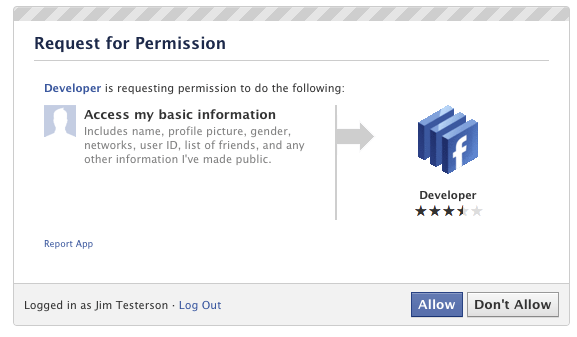
3. Jump into the developer app (if Facebook doesn’t put you there automatically, it should be in your left-hand tool bar)
4. Create a new app (for those of you with inept app developing skills fear not. What you create is private). Give your app any display name and namespace off the top of your head. Read through and agree to the Platform Privacy agreement. This is the step you need to be verified for.
5. Ensure you’re in your new app’s main settings screen. You should see your app’s name near the top of the page
6. Look for the “Open Graph” header, and click the “Get Started using open graph” link.
Create a test action for your app: eat a steak, watch a video, whatever!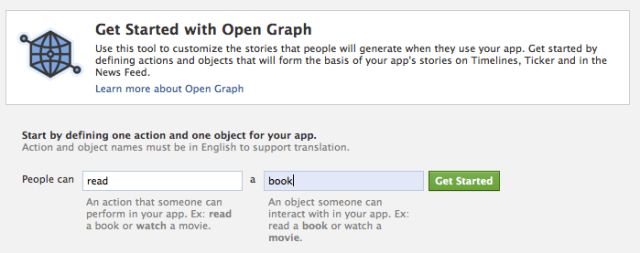
7. This should drop you into an action type configuration page. Mess about with a few of the default settings (to show you're obviously not a fan looking to get in early...) and click through all three pages of settings
8. Wait 2-3 minutes
9. Go back to your Facebook homescreen. An invite to try Timeline should be waiting at the top of the page